Step 1: Choose Your Marker Style
Select from Upright, Slant, Bevel, or Flat. Each style offers different sizes and design options.
Marker Styles

Upright
Traditional standing monuments
*Redirects to Uprights pricing page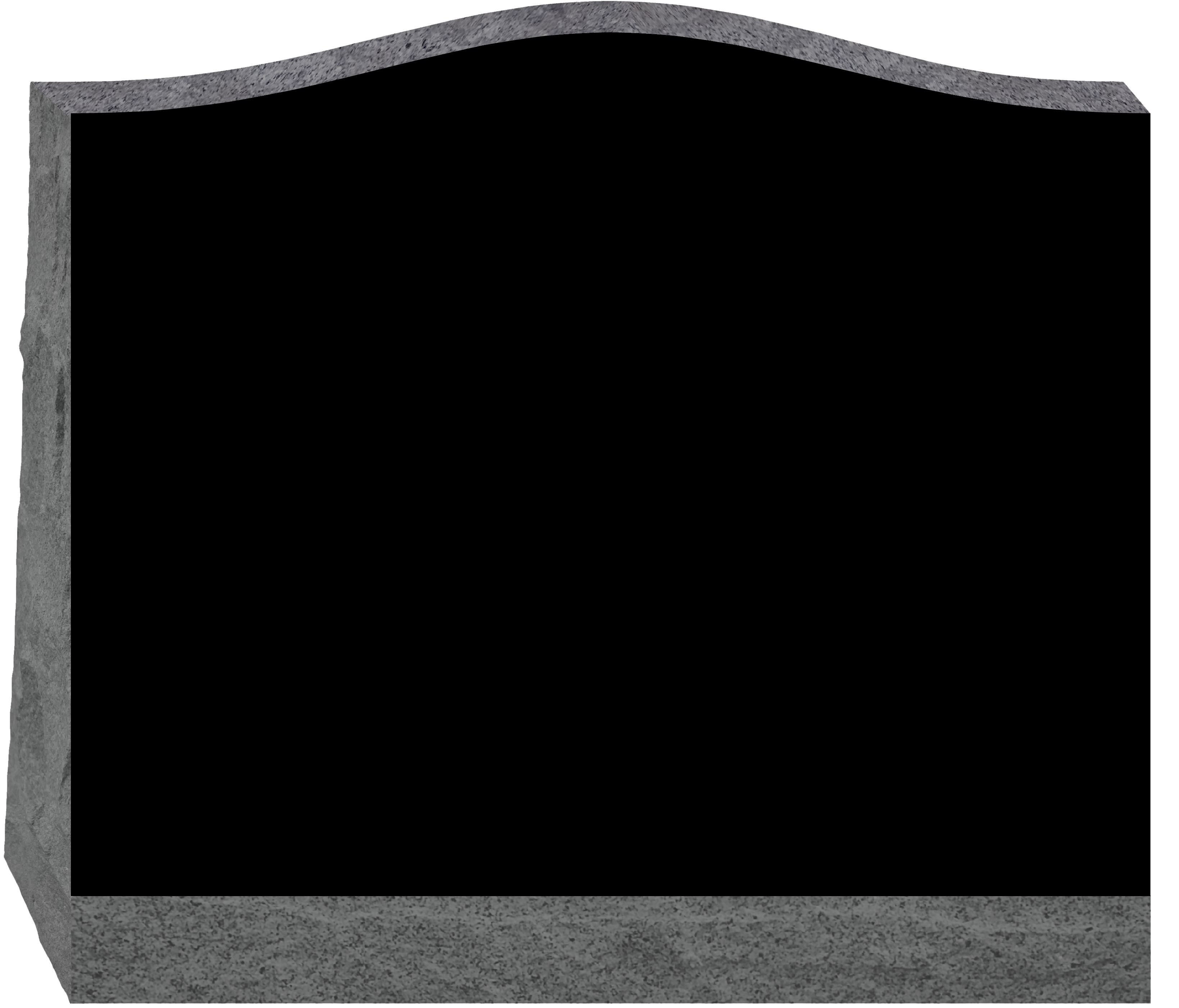
Slant
Angled design for easy reading
Multiple sizes available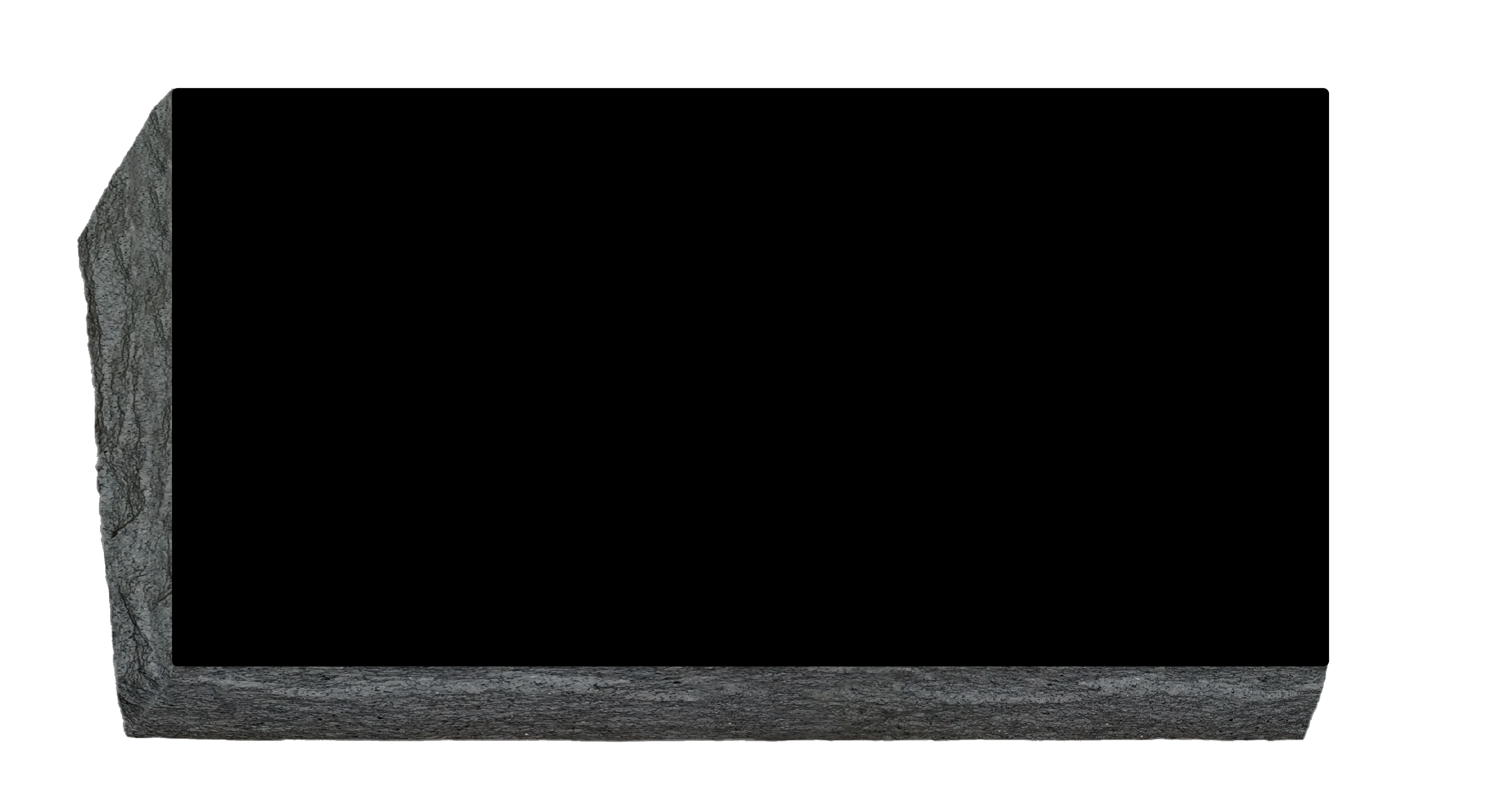
Bevel
Raised edges with elegant look
Multiple sizes available
Flat
Classic flat marker design
Multiple sizes availableStep 2: Select Size & Color
Select the marker size, and choose from three granite colors.
Marker Size
16" × 8"
Compact size for smaller memorials
20" × 10"
Standard size for single memorial
24" × 12"
Popular choice with more space
36" × 12"
Large size for companion memorial
Granite Color

Black Granite
Classic and elegant

Gray Granite
Traditional and timeless
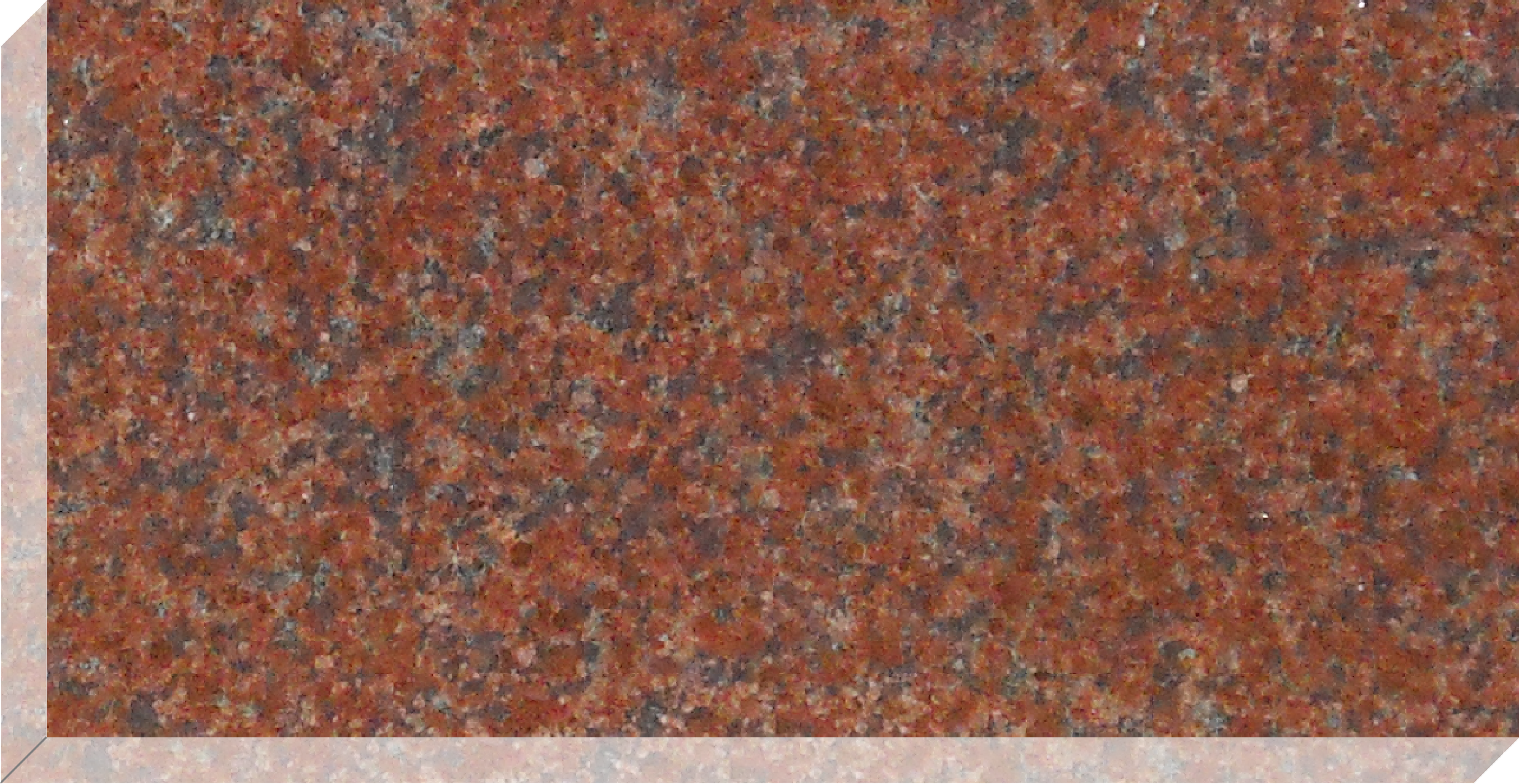
Red Granite
Warm and distinctive
Step 3A: Select Text Layout
Choose how the text will be arranged on your memorial. Layout options vary based on your selected stone size.
Text Layout Options
Centered
All text centered vertically and horizontally
Traditional
Name at top, dates below, message at bottom
Modern
Prominent name with elegant arrangement
Text Fields
Preview how your text will appear with the selected layout:
Step 3B: Enter Text & Select Font
Enter the text you'd like on the memorial and choose your preferred font style.
Memorial Text
Font Selection
Font Preview
abcdefghijklmnopqrstuvwxyz
1234567890
Terms of Endearment
Text Preview
Step 4: Select Artwork Location
Choose where you'd like the artwork to be placed on your memorial stone. Each location offers different design options.
Artwork Placement Options

Top Placement
Artwork positioned above the text
Most popular choice
Side Placement
Artwork positioned on the left side
Classic design
Border Design
Decorative border around the memorial
Elegant frameAdditional Options

Bronze Top
Bronze artwork above text
Premium option
Bronze Side
Bronze artwork on the side
Premium option
Bronze Frames
Bronze decorative frames
Premium optionStep 5: Select Artwork
Browse our artwork collection and add designs to your memorial stone.
Selected Location: Please select a location in Step 4
Go back to Step 4 to choose your artwork placement.
Loading artwork...
Step 6: Frosted Artwork
Add a frosted finish to your selected artwork. This creates an elegant matte appearance instead of the standard polished look, for an additional $50 charge.
How It Works:
- Step 4: You select your artwork location
- Step 5: You select your artwork (normal/standard finish)
- Step 6: You can choose to upgrade that artwork to have a "frosted" finish
- Frosted Effect: Creates a beautiful matte, textured appearance on the artwork
Note: Only detailed artwork can be frosted - solid silhouettes cannot.
No Artwork Selected
Please go back to Step 5 and select artwork before proceeding with frosted options.
Selected Artwork
Frosted artwork adds an elegant matte finish that creates depth and sophistication to your memorial design.
Frosted effects are not available for solid silhouette designs. Only detailed artwork can be frosted.
Frosted Effect Not Available
The selected artwork contains solid silhouettes which cannot be frosted. Please select different artwork if you want to add frosted effects.
Step 8: Review & Complete
Review your memorial design and complete your order. Send a copy to your email for your records.
Design Summary
Final Preview
Send Design to Email
Get a copy of your memorial design sent directly to your email for your records.